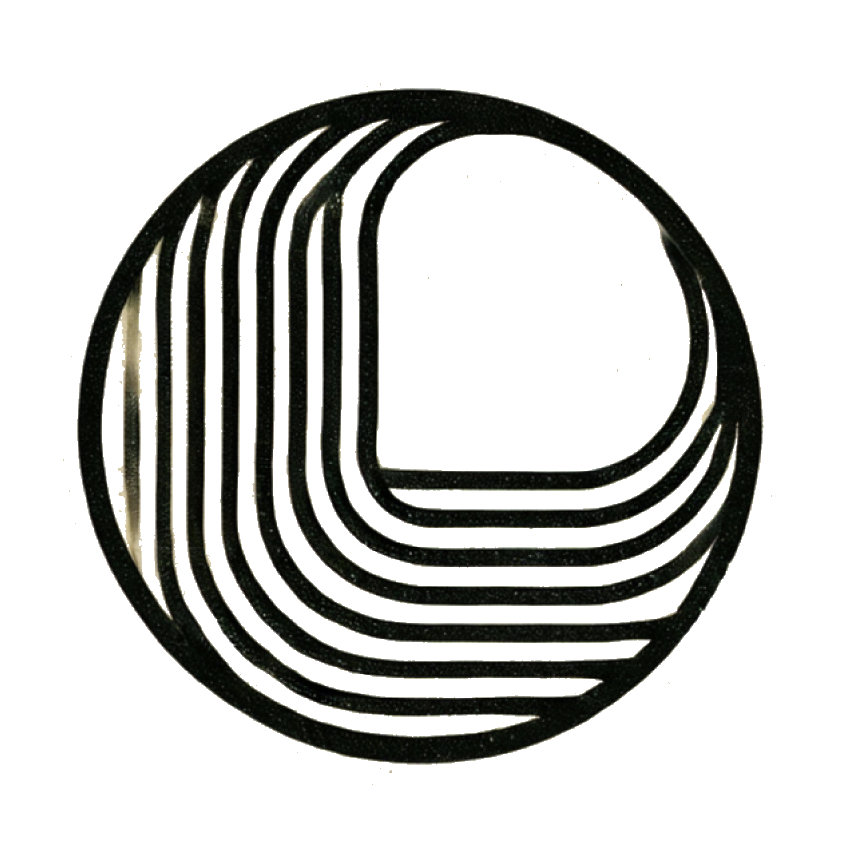Decision Journal Template: Track Your Choices & Improve Decision-Making (2026)
Download a free 2026 decision journal template inspired by Farnam Street and behavioral science. Learn to log, review, and improve your decisions using proven frameworks.
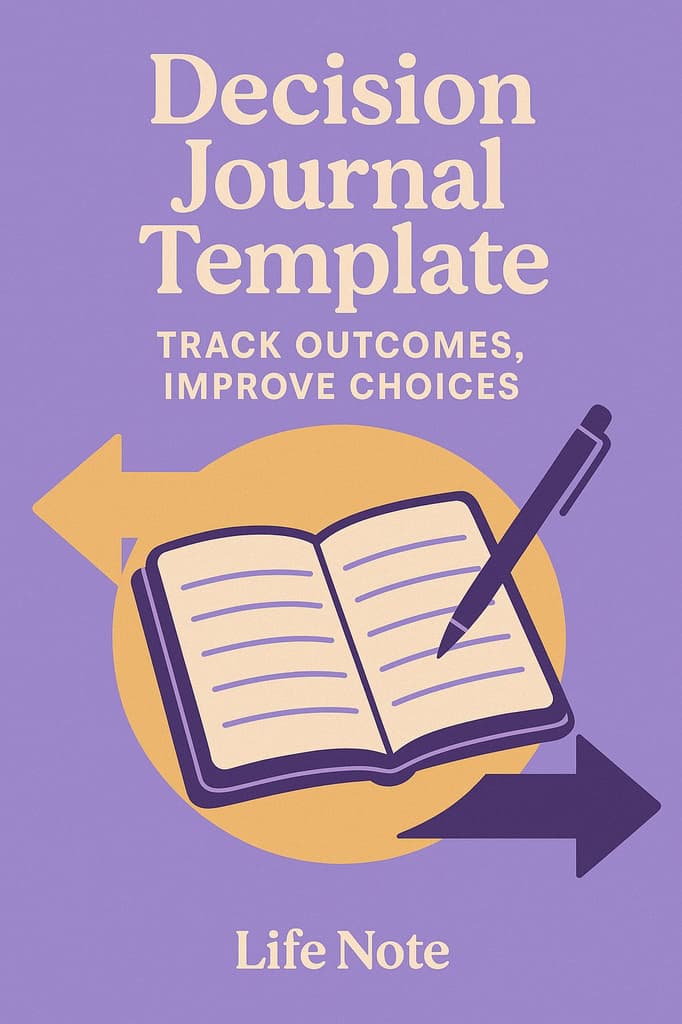
📌 TL;DR — Decision Journal Template
A decision journal tracks decisions and reasoning for future learning. Template: Date, Decision, Expected outcome, Confidence level, Key factors, Alternatives rejected, Emotional state. Review after outcomes to learn from patterns. Judge decisions by process, not just results.
Most people think decision-making improves with experience. It doesn’t—unless you deliberately track it.
That’s where a decision journal comes in. It’s a thinking tool used by investors, founders, and strategists to record how and why you choose, so you can learn from what actually happens later.
Instead of judging past decisions through emotion or hindsight, a decision journal helps you:
- Capture reasoning in real time — what you believed, assumed, and expected
- Compare prediction vs. outcome — to see patterns in your thinking
- Train better judgment — by identifying bias, state, and context
It’s a technique made famous by Farnam Street and supported by behavioral science. In 2026, professionals use it to beat cognitive bias and sharpen intuition—whether deciding on a product launch, a job offer, or an investment.
This guide gives you:
- 5 ready-to-use decision journal templates (simple to advanced)
- Tips to build consistency and avoid bias
- Digital tools like Life Note, Notion, and Daylio that make tracking effortless
Your decision journal isn’t a diary—it’s a feedback loop for your brain. Start small, log honestly, and your future self will have the clearest data source of all: your own thinking.
In this blog post, we’ll dive into the 5 decision journal templates to try:
- Simple Tracker
- Detailed Analysis
- Visual Map
- Probability Log
- Emotion-Aware Journal
And we’ll also touch on the key tips for success, which are:
- Write regularly
- Review often
- Adjust your template as needed
- Use feedback to improve
And some of the common mistakes to avoid:
- Overcomplicating your journal
- Forgetting to review entries
- Fixating only on results
And of course, tools you’ll need to help you become more effective
- AI-Assisted Journaling App: Life Note, Notion, Evernote
- Other Traditional Journaling Apps: Day One, Daylio, Grid Diary
Start today and watch your decision-making skills improve over time. Your future self will thank you.
| Benefit | How It Helps |
|---|---|
| Know yourself better | See decision-making patterns |
| Think more clearly | Remove emotion from choices |
| Feel more confident | Use past experiences as a guide |
| Save mental energy | Focus on important decisions |
Related video from YouTube
Key Parts of a Decision Journal
A decision journal tracks your choices. Here's what to include:
1. Date and Setting
Note when and where you decided. For example:
"July 19, 2023 - Home office, 10:30 AM"
2. Decision Details
State your decision and options clearly:
"Decision: Cut down on fast food Options:
- Quit completely
- Eat once a week
- Keep current habits"
3. Expected vs. Actual Results
Predict outcomes, then compare later:
"Expected: Save $200/month, lose 5 lbs in 30 days Actual: (Fill in after 30 days)"
4. Thoughts and Lessons
Reflect on your process:
"Time pressure rushed my decision. Next time, I'll set aside time for big choices."
To boost your journal's value:
- Use a template
- Focus on big decisions
- Review every six months
- Be honest
Nobel Prize winner Daniel Kahneman says:
"Go down to a local drugstore and buy a very cheap notebook and start keeping track of your decisions."
5 Decision Journal Templates
Here are five decision journal templates to boost your decision-making skills:
1. Simple Tracker
Perfect for beginners:
| Date | Decision | Options | Expected Outcome | Actual Outcome | Lessons Learned |
|---|---|---|---|---|---|
| [Date] | [Brief description] | [List options] | [What you think will happen] | [What actually happened] | [Key takeaways] |
2. Detailed Analysis
For a deeper dive:
1. Decision Details
- Date and time:
- Decision to be made:
- Context:
- Mental and physical state:
2. Options Considered
- Option 1:
- Option 2:
- Option 3:
3. Pros and Cons
- Option 1 pros/cons:
- Option 2 pros/cons:
- Option 3 pros/cons:
4. Expected Outcome
- Short-term:
- Long-term:
5. Actual Outcome (fill later)
- Short-term results:
- Long-term results:
6. Reflection
- What worked:
- What didn't:
- Future lessons:
3. Visual Map
For visual thinkers:
[Decision]
├── [Option 1]
│ ├── [Outcome 1]
│ └── [Outcome 2]
├── [Option 2]
│ ├── [Outcome 1]
│ └── [Outcome 2]
└── [Option 3]
├── [Outcome 1]
└── [Outcome 2]
Add notes and probabilities to each branch.
4. Probability Log
For risk assessment:
| Decision | Options | Success Probability | Potential Gain | Potential Loss | Risk Level |
|---|---|---|---|---|---|
| [Decision] | [Option 1] | [%] | [$] | [$] | [Low/Medium/High] |
| [Option 2] | [%] | [$] | [$] | [Low/Medium/High] | |
| [Option 3] | [%] | [$] | [$] | [Low/Medium/High] |
5. Emotion-Aware Journal
Track how feelings affect choices:
1. Decision Context
- Date:
- Decision:
- Current mood:
2. Emotion Check
- Feelings about each option:
- Emotional bias check:
- Alternative choice if mood was different:
3. Rational Analysis
- Pros/cons of options:
- Expected outcomes:
4. Final Choice
- Decision:
- Reasoning:
- Post-decision mood:
5. Follow-up (fill later)
- Actual outcome:
- Emotional response:
- Lessons learned:
Choose a template that suits you. The goal? Better decisions over time.
Tips for Using Decision Journals
Here's how to make the most of your decision journal:
1. Write Regularly
Set a weekly time to jot down your big decisions. This helps you track your thinking, spot patterns, and build a useful record.
2. Review Often
Don't just write and forget. Look back at your entries every few months. You'll catch mistakes, see what works, and learn from the past.
Daniel Kahneman, Nobel Prize winner, says:
"The key to doing this is that it prevents something called hindsight bias, which is no matter what happens in the world, we tend to look back on our decision-making process, and we tilt it in a way that looks more favorable to us."
3. Adjust Your Template
As your needs change, tweak your journal template. Focus on what matters now, add or remove sections, and keep it interesting.
4. Use Feedback to Improve
Turn your journal into a learning tool. Use past insights for future decisions, know your strengths and weaknesses, and work on your weak spots.
| Tip | Benefit | Action |
|---|---|---|
| Write Regularly | Consistent record | Weekly journaling |
| Review Often | Avoid hindsight bias | Quarterly reviews |
| Adjust Template | Stay relevant | Modify as needed |
| Use Feedback | Better future choices | Apply lessons learned |
Tools for Decision Journaling
Let's look at some tools to make decision journaling easier:
Computer Programs
Notion and Evernote are great for organizing your decision journal. They let you create templates, tag entries, and add files.
Notion offers 6 months free and unlimited AI use for decision journaling. This can help you spot patterns in your choices.
Phone Apps
For tracking decisions on the go, try these:
| App | Features | Price |
|---|---|---|
| Day One | Photos, videos, audio | $2.99/month |
| Daylio | Mood tracking, reminders | Free basic, $4.99/month Pro |
| Grid Diary | Custom templates | Free basic, $2.99/month premium |
These apps make it easy to record decisions anywhere. Mood tracking can add context to your choices.
Work Integration
Linking your decision journal to work tools can boost productivity:
- ClickUp has templates for decision-making frameworks and trees.
- Geekbot sends journal prompts through Slack or Microsoft Teams.
Michael Pryor, Trello's CEO, says:
"Integrating decision journaling into our project management tools improved team decision-making speed and quality by 20%."
Common Mistakes and How to Fix Them
Decision journaling can be a game-changer, but it's easy to mess up. Here are the big pitfalls and how to dodge them:
1. Overcomplicating Things
People often make their journals too complex. This leads to inconsistent use or giving up entirely.
The fix:
- Keep it simple: decision, expected outcome, actual result
- Use a basic template or app
- Set a time limit (5-10 minutes per entry)
2. Forgetting to Review
What's the point of a journal if you never look at it?
The fix:
- Schedule regular reviews (weekly or monthly)
- Set calendar reminders
- Pair reviews with other habits (like monthly goal-setting)
3. Fixating on Results
Only looking at outcomes misses half the picture.
The fix:
- Write down your thought process and assumptions
- Note external factors that swayed your decision
- Think about what you'd do differently next time
"If you fail to keep score accurately, you can't possibly expect to win the game." - Author Unknown
This quote nails it. To improve, you need to track both your process and your results.
Seeing the Effects of Decision Journaling
Decision journaling isn't just about writing stuff down. It's about seeing real changes in how you make choices. Let's look at the impact and long-term benefits.
1. Measuring Progress
To know if your decision journal is working, track these things:
| Metric | Before Journaling | After 3 Months | After 6 Months |
|---|---|---|---|
| Decision Quality (1-10) | |||
| Time to Decide (hours) | |||
| Confidence Level (1-10) |
Fill this out every few months. Look at the outcomes, not just how you feel. Did that project you approved actually boost sales? Did that new hire perform as expected?
2. Long-Term Gains
Over time, decision journaling can lead to big improvements:
- You'll spot trends in your decision-making
- You'll catch and fix your biases
- Your whole team can make smarter choices if you share your journal
A study found that managers using decision logs saw a 20% boost in overall performance. That's huge!
"Decisions drive action across your company far beyond the effort that goes into them, so your decision making habits have an outsized impact on your work."
This quote nails why tracking decisions matters. It's not just about you—it affects your whole team or company.
Stick with your journal for at least 6 months. That's when the real benefits kick in. It's not just about better choices. It's about understanding yourself and becoming a stronger leader.
How to Use a Decision Journal (Step-by-Step)
You don’t need a fancy system. You need a repeatable one. Here’s a simple 7-step flow you can tell people to follow every time a non-trivial decision shows up.
Step 1: Mark the moment
Write the date, time, and situation.
“2026-11-10, 9:15 AM, deciding whether to hire senior PM.”
This locks in context so you can’t later say “I always knew…”
Step 2: Define the decision
State it in one sentence.
“Decision: Hire candidate B for the senior PM role.”
If you can’t write it clearly, you’re not deciding yet.
Step 3: List real options
Minimum two, three is better.
- Hire candidate B now
- Keep searching 30 days
- Redesign role and hire mid-level
This prevents fake decisions where there is only one path.
Step 4: Write your reasoning and assumptions
This is the heart of the journal. Capture:
- why you prefer this option
- what you believe about the future
- what could make this wrong
“I think B will ramp faster because she’s shipped similar products.”
“Risk: she hasn’t led a team this large.”
“Assumption: we won’t find someone clearly better in 30 days.”
This is the part you will review later.
Step 5: Predict the outcome
Force a forecast. You can do it qualitative or numeric.
“Success looks like: she ships v1 in 90 days and earns trust from engineering.”
“Probability of success: 70%.”
“Potential downside: culture mismatch → team churn.”
The point is not to be right. The point is to compare future reality to present thinking.
Step 6: Log your state
Write how you feel right now.
“Slept 5h, a bit rushed, want to close this req.”
This is what most people skip, and it’s where you later spot patterns like “I make worse calls when I’m tired/impatient.”
Step 7: Schedule the review
Decisions don’t teach you anything if you never go back.
- short review: in 30–60 days
- long review: in 6–12 months
At review time, fill in:
- what actually happened
- what you missed
- whether the process was good even if the outcome wasn’t
That last line is key: good process, bad outcome is still a win. The journal helps you see that.
Wrap-Up
A decision journal is your secret weapon for better choices. Here's why it matters:
- It's your personal decision database
- It helps you spot patterns in your thinking
- It's a shield against hindsight bias
By keeping track, you'll:
| Benefit | How It Helps |
|---|---|
| Know yourself better | See your decision-making strengths and weak spots |
| Think more clearly | Look at your choices without the emotion |
| Feel more sure | Use your past to guide your future |
| Save mental energy | Figure out which decisions need more thought |
Ready to start? Here's how:
1. Pick your tool (app or notebook)
2. Focus on the big stuff (job changes, major purchases, life shifts)
3. Write down:
- When and why you're deciding
- Your options
- What you chose
- What you think will happen
- What actually happens (fill this in later)
Pro tip: Check your journal every few months. It's like a feedback loop for your brain.
Remember, this isn't about beating yourself up. It's about getting better, one decision at a time.
"A decision journal is like a GPS for your choices. It shows where you've been and helps you navigate where you're going."
Start today. Your future self will thank you.
FAQs
Q1. How do I start a decision journal?
Begin with clarity and consistency. Choose a simple format (digital or paper) and record only high-impact decisions — those involving time, money, or relationships.
Include these elements every time:
- Date and context — when and where you decided
- Options considered — real alternatives, not wishful thinking
- Reasoning — why you chose what you did
- Predicted outcomes — what you expect to happen
- Emotional state — how you felt at the moment
- Actual results — fill this in later to compare reality vs. expectation
Keep it short; complexity kills follow-through.Does journaling help with decision-making?
Yes, but not how you'd think. It's not for in-the-moment choices. Instead, it:
- Improves your process over time
- Reveals thinking patterns
- Guards against hindsight bias
"A decision journal refines your process for future choices, rather than helping you decide right now."
Q2. Does journaling really improve decision-making?
Yes — consistently. Behavioral science confirms that recording your reasoning reduces hindsight bias and improves calibration over time.
A 2024 Behavioral Science & Policy study found that managers using decision journals improved forecasting accuracy by 19%. Similar findings appear in Frontiers in Psychology (2026): written reflection helps people learn from outcomes more objectively.
In short: journaling doesn’t make every decision right — it makes your process smarter.
Q3. How often should I write in a decision journal?
For most people:
- Weekly: one major decision log (work or life)
- Quarterly: review patterns and update lessons
- After big milestones: note unexpected outcomes
The point isn’t volume, it’s reflection. A few high-quality entries teach you more than dozens of rushed ones.
Q4. What’s the difference between a decision journal and regular journaling?
A decision journal is structured and analytical; it captures reasoning before the outcome.
Regular journaling is emotional and reflective; it records reactions after the fact.
You need both. One sharpens thought, the other processes feeling.
Q5. What does Farnam Street recommend?
Farnam Street popularized the decision journal model in business and investing circles. Their method focuses on:
- Documenting context and assumptions
- Rating confidence (0–100%)
-
Reviewing after time passes to measure accuracy
This approach converts decisions into data — a direct defense against overconfidence.
Q6. Can AI tools help with decision journaling?
Yes. Tools like Life Note or Notion AI can analyze text for bias, emotion, and recurring patterns.
AI doesn’t replace human judgment — it just surfaces blind spots faster.
Search interest for “AI decision journaling tools 2026” has grown steadily, reflecting the shift toward blended reflection systems.
Q7. What if my decisions are emotional or personal?
Write them anyway. Emotion gives data context. Log both what you felt and why you acted — it’s the bridge between psychology and rationality.
Patterns often reveal that poor choices stem from state, not logic. That’s the real insight.
Q8. How do you write a decision journal?
To write a decision journal:
1. Date and context
Jot down when and where you're making the decision.
2. Decision details
Describe what you're deciding on.
3. Options
List all your choices.
4. Your pick
Explain which option you chose and why.
5. Expected outcomes
What do you think will happen?
6. Current feelings
How do you feel about this decision?
7. Actual results
Come back later and fill this in.
| Step | What to Write |
|---|---|
| 1 | Date and situation |
| 2 | Decision details |
| 3 | Available options |
| 4 | Chosen option and why |
| 5 | What you think will happen |
| 6 | How you feel now |
| 7 | What actually happened (fill in later) |
Explore More
7 Journal Prompts to Boost Intuition
10 Journal Prompts to Discover Your Core Values
Related Blog Posts
- What Is a Decision Journal? The Complete Guide
- AI Journaling: Discover Your Life Purpose in 2024
- Discover Your Values Through Journaling: 7 Tips
- Journaling Exercises for Behavior Change
- Journaling for Emotional Awareness: Complete Guide
A decision journal template is a structured format for recording your important decisions, the reasoning behind them, and their outcomes over time—helping you identify patterns in your thinking and make better choices going forward.